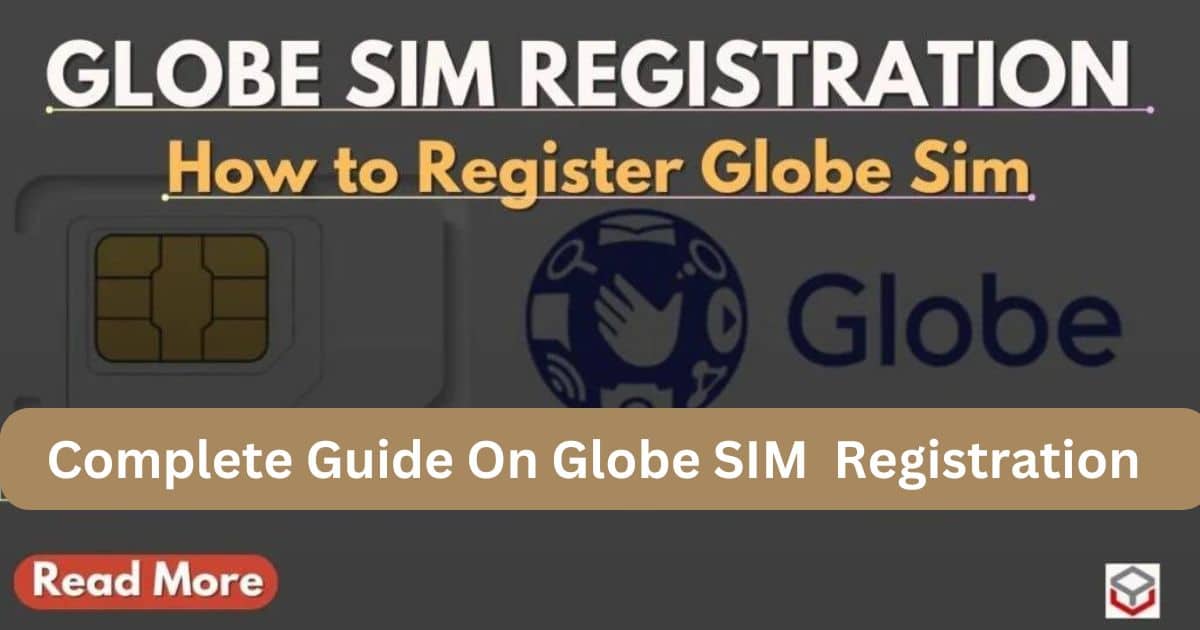In today’s hyper-connected world, staying linked to your roots while exploring new horizons has become more crucial than ever. Whether you’re a Filipino expat, a globetrotter, or someone with deep ties to the Philippines, having reliable access to the country’s leading mobile network can make all the difference.
And that’s precisely what Globe’s online SIM registration process offers – a seamless way to connect to the network from anywhere in the USA, ensuring you never miss a beat.
Imagine the convenience of being able to register your Globe SIM card from the comfort of your couch, office, or even a cozy coffee shop. No more trekking to physical stores or navigating complicated processes.
With Globe’s user-friendly online platform, the world of Philippine connectivity is just a few clicks away. And in this comprehensive guide, we’ll walk you through every step, addressing your queries and ensuring a hassle-free experience.
So, let’s dive in and explore the ins and outs of Globe SIM registration for 2024, unlocking a world of possibilities from right here in the USA.
How to Register Globe Sim: A Step-by-Step Walkthrough
Registering your Globe SIM is a straightforward process, but like any good recipe, having the right ingredients at hand makes all the difference. Before we delve into the step-by-step guide, let’s ensure you have everything you need for a smooth and successful registration.
Globe Sim Registration Requirements
To register your Globe SIM from the USA, you’ll need to have the following essentials on hand:
- Your full name: Ensure it matches the name on your valid ID exactly.
- Date of birth: You’ll need to provide your complete date of birth (DD/MM/YYYY format).
- A clear, well-lit selfie: Globe requires a recent, high-quality photo of yourself for verification purposes.
- Nationality: Whether you’re a Filipino citizen, a dual national, or hold another nationality, have this information ready.
- Valid government-issued ID: We’ll cover the accepted IDs in detail shortly.
- An active Globe mobile number: This is the number associated with the SIM you’re registering.
- Your physical Globe SIM card: You can’t register without the actual SIM in your possession.
- A soft copy of your ID: You’ll need to upload a digital version of your ID during the registration process.
With these requirements checked off, you’re ready to embark on the registration journey. Let’s move on to the step-by-step process.
How to Register Globe Sim: Step-by-Step
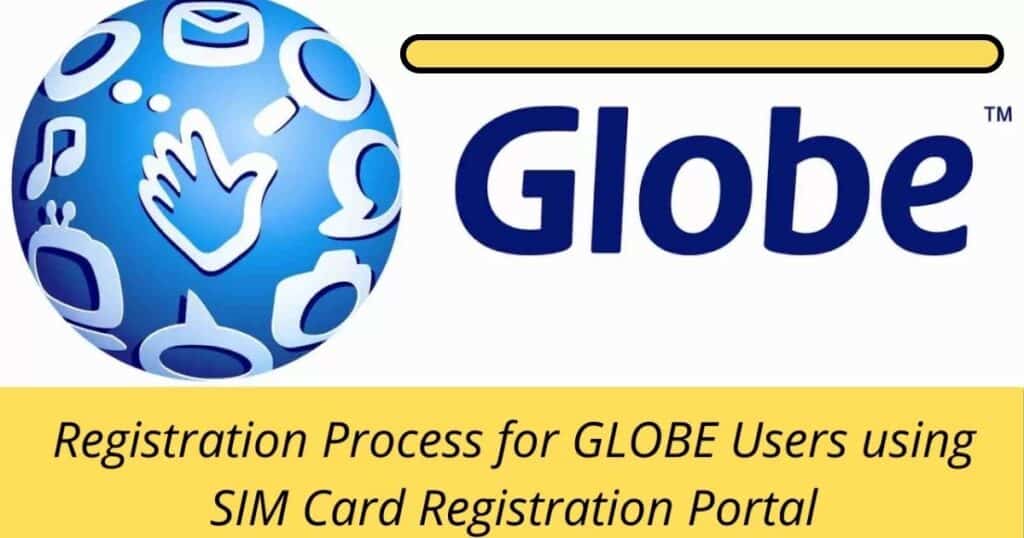
- Visit the Globe SIM registration website: Head over to globe.com.ph/simreg – this is where the magic happens.
- Enter your 10-digit Globe mobile number: This is the number associated with the SIM you’re registering.
- Click “Register”: This will initiate the registration process and prompt Globe to send you a One-Time PIN (OTP) for verification.
- Check your mobile for the OTP: You’ll receive a text message containing a 6-digit OTP. Make a note of this as you’ll need it in the next step.
- Enter the OTP on the website: Input the 6-digit code you received to validate your mobile number.
- Complete the registration form: Once verified, you’ll be presented with a comprehensive registration form. Here’s what you’ll need to fill out:
- Your full name (as it appears on your ID)
- Date of birth
- Nationality
- Gender
- Complete home address
- Upload your ID and selfie: Next, you’ll need to attach a digital copy of your valid government-issued ID and a clear, well-lit selfie for identity verification.
- Review and submit: Double-check all the information you’ve provided, ensuring accuracy is key. Once you’re satisfied, click “Submit” to complete your Globe SIM registration.
- Note your reference number: Upon successful submission, you’ll receive a reference number – be sure to jot this down as proof of your registration.
Congratulations! You’ve just registered your Globe SIM from the USA, unlocking a world of seamless Philippine connectivity. But what if you need to update your information down the line? We’ve got you covered.
“The beauty of technology is that it simplifies processes that were once arduous, bringing convenience to our fingertips.” – Anonymous
Globe Sim Card Registration ID Requirements
One of the most crucial steps in the registration process is providing a valid government-issued ID. Globe accepts a wide range of IDs to ensure the process is accessible to everyone. Let’s take a closer look at the approved options:
Government-issued IDs:
- Passport
- BIR ID (Bureau of Internal Revenue)
- NBI Clearance (National Bureau of Investigation)
- OWWA ID (Overseas Workers Welfare Administration)
- PRC ID (Professional Regulation Commission)
- IBP ID (Integrated Bar of the Philippines)
- Driver’s License
- Philippine National ID (PhilSys ID)
- Social Security System ID (SSS)
- GSIS ID (Government Service Insurance System)
- Voter’s ID
Some Other Valid IDs:
- Barangay Clearance Certificate
- PWD (Persons with Disability) ID
- Senior Citizen ID
- Postal ID
- School ID (for students)
- Company ID (for employees)
Ensure your chosen ID is valid, not expired, and clearly displays your name and other relevant details. If you have multiple valid IDs, it’s always wise to have a backup option ready, just in case.
Globe SIM registration verification
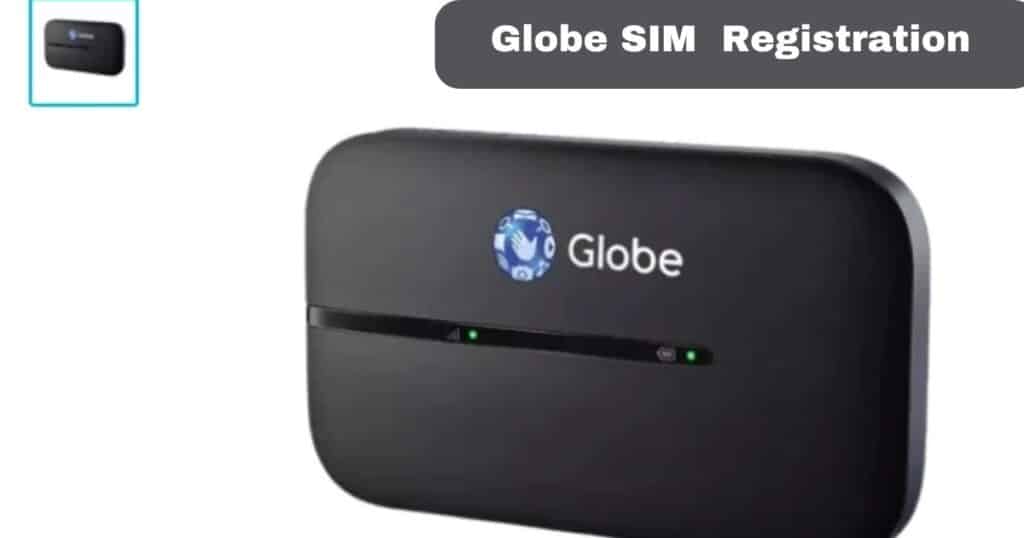
To ensure the integrity of the registration process, Globe employs a robust verification system. This involves generating a One-Time PIN (OTP) and sending it to the mobile number you’re registering.
During the registration process, after entering your 10 or 11-digit mobile number, Globe will prompt you to wait for an OTP to be sent to that number via text message. This 6-digit code serves as a secure verification method, ensuring only the legitimate owner of that mobile number can proceed with the registration.
Once you receive the OTP, simply input it on the registration website, and you’ll be able to move forward with completing the rest of the form. This added layer of security helps safeguard your information and prevent unauthorized registrations.
When you need to update your Globe Sim Information
Life is full of changes, and your Globe SIM registration details may need to be updated from time to time. Here are some common scenarios where you’ll need to update your information:
- Change of name: Whether due to marriage, legal name change, or any other reason, keeping your name updated is crucial.
- ID renewal or update: Government-issued IDs have expiration dates, and when you renew or update yours, you’ll need to reflect those changes in your Globe registration.
- Change of address: If you’ve recently moved or changed your residential address, you’ll want to ensure Globe has your current information on file.
- Adding or updating spouse’s name: For married individuals, having your spouse’s name associated with your account can be beneficial in certain situations.
Keeping your Globe SIM information up-to-date not only ensures seamless service but also enhances security and enables efficient customer support when needed.
How To Update your Globe Sim Details
Updating your Globe SIM details is a straightforward process, similar to the initial registration. Here’s a step-by-step guide:
- Visit the Globe SIM registration website: Head over to globe.com.ph/simreg once again.
- Enter your 11-digit mobile number: Input the number associated with the SIM you need to update.
- Click “Update SIM Registration Information”: This will prompt you to the update section of the registration platform.
- Select the information to update: Choose the specific detail(s) you need to change, such as name, address, or ID.
- Make the necessary changes: Input your updated information accurately.
- Upload new documentation (if required): If you’re updating your ID or need to provide additional documentation, you’ll be prompted to upload the relevant files.
- Review and submit: Double-check all the information you’ve provided, ensuring accuracy is key. Once you’re satisfied, click “Submit” to complete the update process.
- Verify via OTP: Globe will send you an OTP to the mobile number you’re updating. Enter this code to validate the changes.
- Note the confirmation: Upon successful submission, you’ll receive a confirmation that your Globe SIM